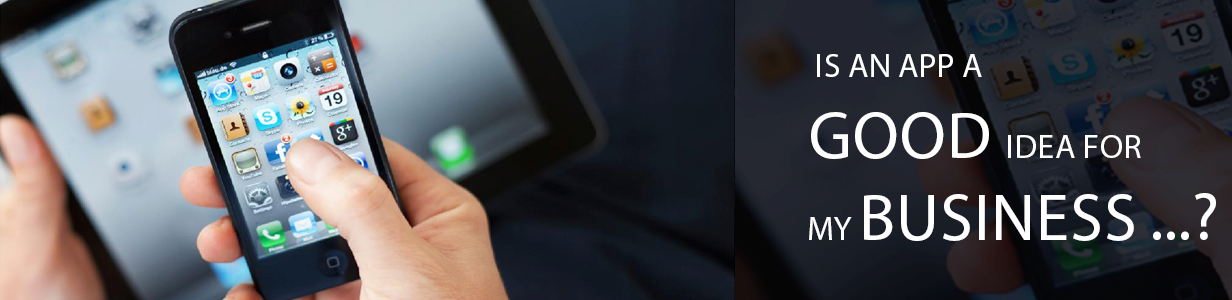
Mobile Application (APP!)
Most people have some knowledge of what an app is … but as a business there are actually three types of mobile applications:
Native apps, Web apps and Hybrid solutions.
Below is an explanation of each one.
Native Apps:
These are programmed using Objective C.
- Native apps make use of all the phone's features, such as the mobile phone camera, geolocation, and the user's address book.
- Native apps do not need to be connected to the internet to be used.
- A native app is specific to the mobile handset it is run on, since it uses the features of that specific handset.
- Native apps can be distributed on the systems operating marketplace (Apple's app store, Google's Google Play, Microsoft's Window Store)
Advantages and disadvantages of native mobile applications
Native apps tend to have very good functionality. Because they use the smartphones features, such as the camera phone, the user’s address book, geolocation and augmented reality, companies can offer a richer, more immersive experience.
Native apps do not need necessarily to be connected to the internet to be used. Since they make use of the phone’s functionality, they can work in offline mode when there is no internet connection. However, some apps may require an internet connection, depending on functionality and available data.
In terms of distribution, native apps get good visibility with consumers because they are distributed through the phone manufacturer’s app store.
It is also important to consider which platform customers are mostly using. To maximise the number of consumers reached through an application, it is important to create an app for different mobile handsets, to ensure compatibility with the widest range of handsets.
The disadvantage of native mobile apps is that it can restrict the number of users that can be reached, if the app is not compatible with all handsets. It also requires additional development time as different apps need to be developed for each type of platform.
Third-party approval can also be another barrier. As the app will be distributed through the phone’s store, companies need to wait for approval before the app is released, and this can be a time-consuming process.
Web apps run in the phone’s browser.
- This means the app works across all devices, and ensures cross-platform compatibility.
- The same base code can be used to support all devices, including iPhone and Android.
- However, web apps do not make use of the phone’s other features, such as the camera or geolocation.
- Web apps cannot be deployed to the phone’s marketplace.
Advantages of mobile web applications
The main advantage of a web app is that it is compatible across all platforms and devices. As the application runs in the browser, it is independent of the handset it is run on. This means that the web app has effectively more reach, and that only one app has to be designed for several handsets.
Web apps make use of existing web technologies, such as Java and CSS, which means the technical barriers to entry are low.
Native apps need to be downloaded in advance to be used, whereas web apps can be found and used simply through a search on the browser.
Because the app is not distributed through the phone’s store, no third-party approval is required before release. The site can be updated in real-time and changed without requiring sign-off by the mobile provider.
There is also some evidence to suggest that browser-based mobile applications will grow faster than the app market, which may bode well for a long-term strategy.








